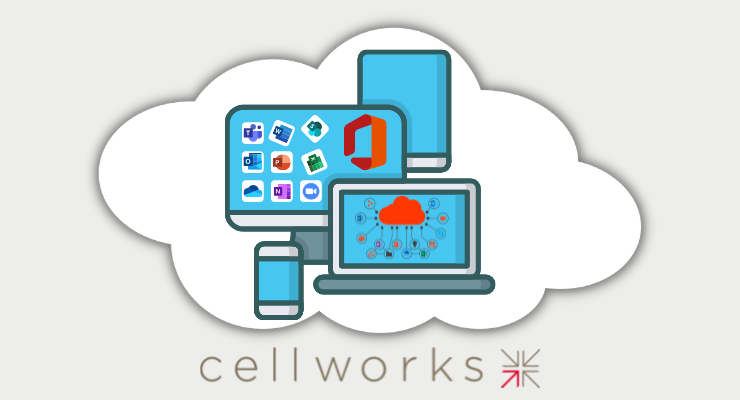5 Key Benefits of Using Office 365 for Business
Introduction
Microsoft 365 is the collective name for the suite of workplace productivity tools from Microsoft; living in a reality of hybrid work environments, workplace efficiency, productivity, and connectivity is essential. However, it’s vital to bring everything together through technology to create a thriving environment for your employees.
If you’ve ever wondered, “What are the benefits of Office 365 for your Business?” You’ve come to the right place. Implementing Microsoft Office 365 can bring many benefits to any organization. This post will cover 5 key benefits of using office 365 for your business.
1. Collaboration and Remote Working
As long as you have a working internet connection, your team will have the ability to work from anywhere. This is because Office 365 is entirely cloud-based, so access to emails, files and Office programs from any location on any device. Organizations with remote employees based in multiple locations are required to travel less often to access data.
What’s more, since Microsoft 365 integrates SharePoint Online with Microsoft Teams, it also helps team members communicate efficiently during document creation and management tasks. If a question comes up, it’s easy to send an instant message to a colleague through the integrated Teams features. Other team members can find the document in a Team channel newsfeed and comment on updates or changes. Teams allow you to coordinate whole projects to chat about minor changes on individual files; it also links with your organization’s email structure.
2. Model for Scalable Business Growth
Office 365 gives you the flexibility to quickly scale your needs as your business grows. For example, you’ll be able to mix and match business apps to create your own custom solution to meet the exact needs of each user or department. Office 365’s subscription-based model can add or remove users by simply adding or removing licenses.
If an employee leaves your organization, you can stop paying for the software-as-a-service rather than continuing to pay for an account that is no longer being used. Similarly, if you add a team member, you can add a new account without having to change the entire system. Not having to make a permanent change commitment to a software license for each employee, your organization can scale in a simplified and cost-effective way.
3. Advanced Security Features
Planning a sound data security strategy should be like preparing for a siege. One layer of defence isn’t going to keep out the attackers, but several layers of security all working together will have a fighting chance.
Office 365 or Microsoft 365 provides a number of tools that can be leveraged to build an all-important multi-layered security strategy. The Office 365 features and benefits can give you peace of mind that your data will stay secure, even when accessing it from various locations and devices.
Some of the features available are the following:
Encrypted Email: Keeping anyone other than the intended recipient from reading your emails.
Data Loss Prevention: Microsoft’s Data Loss Prevention policy allows you to identify, monitor, and protect sensitive information from leaving your organization.
Mobile Device Management - A feature allowing your IT team to control Office on your employees’ mobile devices to protect company information. If a team member loses their device or it gets stolen, you’re able to delete all of the data without needing to use the lost or stolen device to delete data.
Advanced Threat Analytics: This unique feature analyses systems to detect and alert users to suspicious behaviour on the network. It scans emails as they land into inboxes for malicious links and attachments, and if there’s anything dangerous lurking in there, it prevents it from getting in. While the email will still appear, a message appears explaining why the attachment isn’t there. That’s one way to eliminate human error.
These are just a few of the security benefits. There’s Exchange Online Protection, Threat Management, Multi-Factor Authentication, and many others.
4. You Can Work With Programs You Are Familiar With
Organizations and users don’t want to give up programs that they are used to and comfortable with. Microsoft has realized this need for users. Although new releases and programs are part of Office 365, users can experience programs without giving up what they’re used to.
The only thing that has changed is that users are now working on the cloud. The plus side is that your IT team won’t need to train users on how to use software whenever something new is released. This saves time and increases productivity. The workforce is happy and can operate with programs they have used for years but with added features.
5. Business Intelligence
Microsoft Office 365 can provide you with valuable data insights that help you do business better, from customer-generated data that help you do business better to information about how your team is working. The Office 365 business apps your team uses daily will help you gather, organize and analyze data so you can quickly identify inefficiencies or areas for improvement.
With user-friendly dashboards, you’ll be able to understand the analytics you’re gathering and apply them in ways to make it possible to work efficiently and effectively.
How Cellworks Can Help Your Organization
Microsoft Office 365 delivered by Rogers means that Cellworks has Microsoft and Roger’s stamp of approval on our technical ability.
Microsoft Office 365 sits at the core of our managed IT service; our team at Cellworks knows how to best leverage our tech knowledge to ensure that it’s a tool that can help drive an organization forward.
If you’re interested in learning more about Microsoft Office 365 and how it can transform efficiency, collaboration, and security in your business, contact us today!